If you’re a Filipino, one of the essential things in life is having enough money for when you get old. It’s not just about being able to afford food and clothes anymore; it’s also about having enough savings if retirement comes sooner than expected. One way to prepare for this eventuality is by enrolling in a SSS or Social Security System membership. But how do you know if your employer has been contributing to your account? Here are five easy steps on how to check my SSS contribution online and offline and SSS verify contribution.
How to check your SSS Contribution Online
Step 1: Visit the SSS website
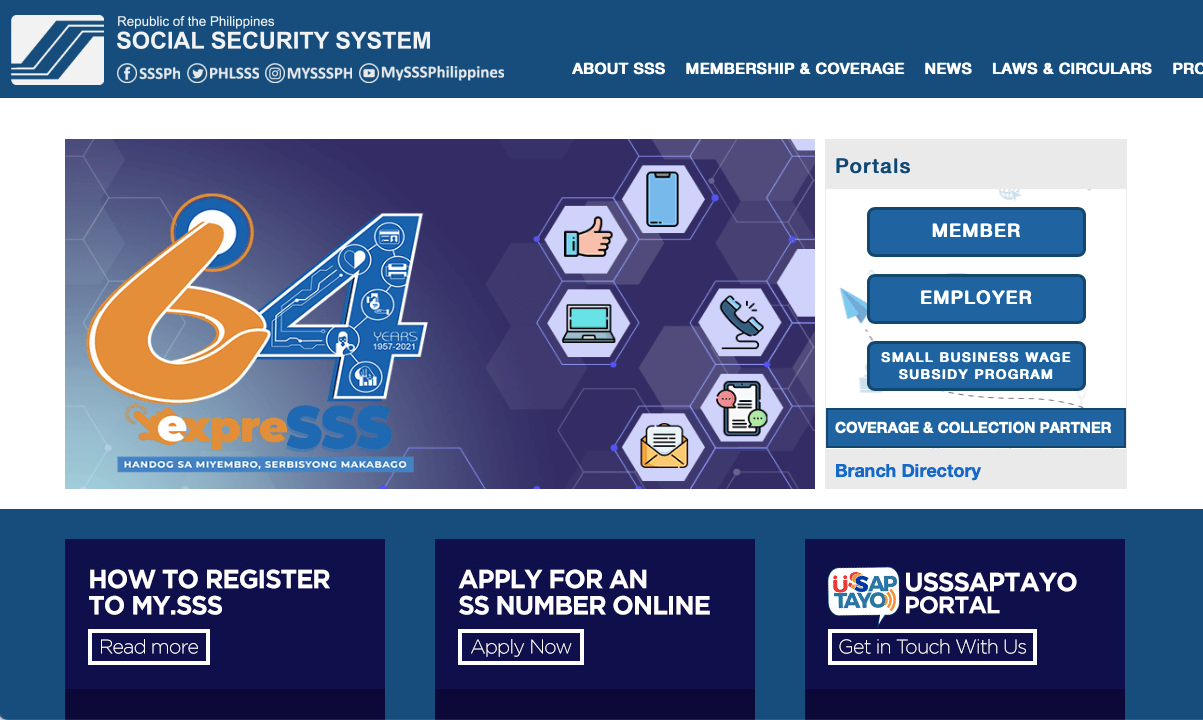
Step 2: Go to the SSS Member Portals
Step 3: Log in to Your SSS Account with your user ID and Password.
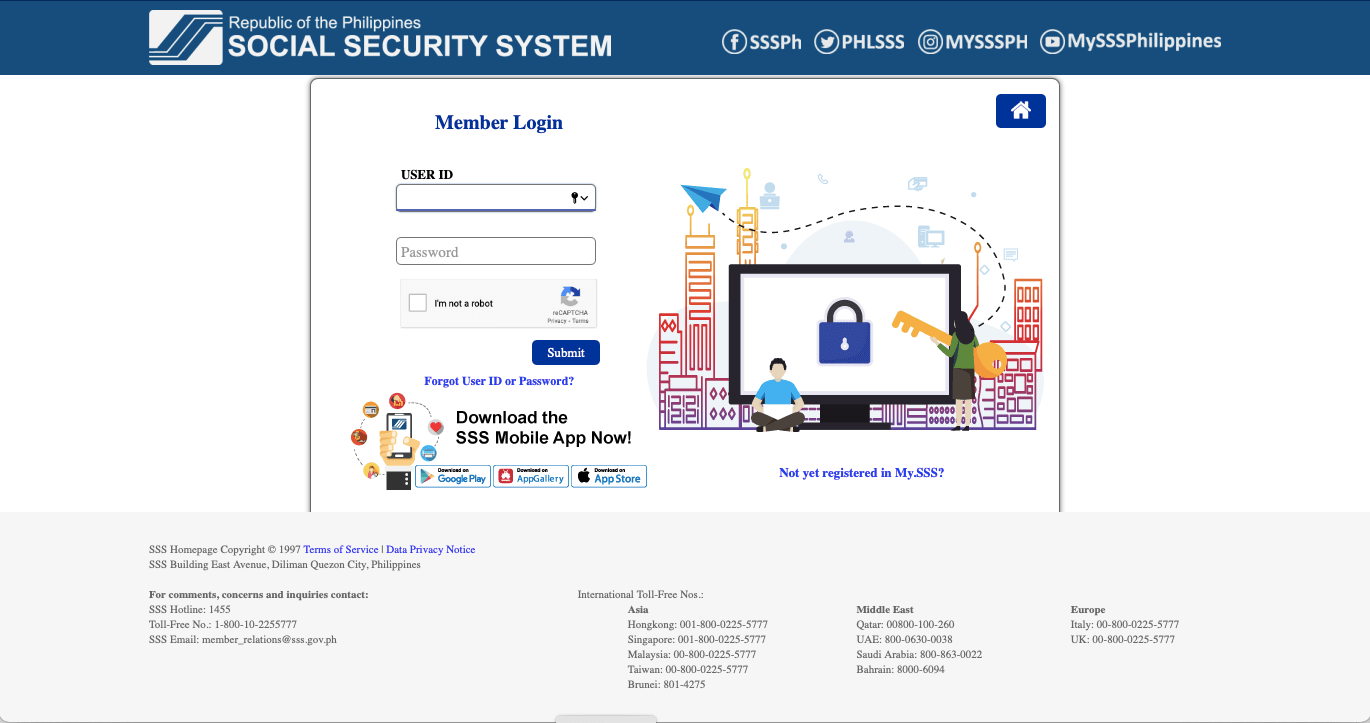
Step 4: Go to the Inquiry and then Select “Contributions.”
Step 5: Check Your SSS Contributions.
Who can contribute to the SSS
Anyone can contribute to the SSS as long as you’re working in any non-government agency. Examples are self-employed or working as a freelancer and a non-working spouse.
Contributions could be made thru the employer or voluntary for those who don’t have an employer. In addition, if you want to avail of SSS benefits and loans in the future, you may also choose to start contributing to the SSS.
Related: How To Register For Your Philsys ID Card Online In 2022
What is the minimum monthly contribution for the SSS
The minimum monthly contribution for the SSS is increased to 13% based on the minimum monthly salary credit (MSC) starting January 2021. According to this new schedule of SSS contributions, the minimum salary credit is 3 000 while the maximum is 25,000.
The monthly contribution is shared by the employer of 8.5% and 4.5%. Therefore, the minimum monthly contribution is 390/month while the maximum is 3,250/month.
However, those who are self-employed or freelance who will be paying a voluntary contribution can contribute at 13% of the monthly salary based on the monthly earnings declared during the registration.
If you’re an OFW, the minimum contribution is pegged at 8,000 for a monthly contribution of 960, but you can choose to pay more than the minimum contributions required. If you’re a non-working spouse, the contribution is 50% of the working spouse but not less than 2,000.
Do you want to earn dollars up to $10 per day without website? Click here to learn!
How are contributions calculated for employees of private companies or self-employed Individuals
The monthly contribution for employees of private companies is computed based on the minimum salary credit. If you want to know your contributions, you can check the table below.

Based on the table above, the total contributions are computed at a 13% contribution rate. The employer and employee share this total contribution.
For example, if you earn 10,000 per month, your total contributions are 1,300. To compute for the employer share is to multiply the 1,300 by 8.5% while the employee’s contributions are 4.5%.
For self-employed and freelancers, the monthly contribution is 13% based on the minimum salary credit.
What are the benefits of being a member of the SSS
Any SSS members will be allowed sickness, maternity, disability, retirement, funeral, and death benefits.


Who can contribute to my spouse’s account if I am not working, but they are employed by a company with an existing EPSS coverage
If you’re a non-working spouse, your spouse can contribute your monthly contribution based on 50% of the working spouse’s monthly salary credit (MSC).
How to Check SSS Contribution Online via SSS Mobile App
If you’re checking your SSS contributions not once you can check it anytime using the SSS mobile App. To use the SSS Mobile App, here’s how:
- Download the SSS Mobile App on your android phone in Play Store, while in any IOS phone, you can download it in your Apps Store.
- Log in to your SSS account
How to Check or Verify my SSS Contributions Offline
How to check SSS contribution online without registration? Another way to check your contributions is thru SMS. This feature is significant, especially if the internet connection in your area is prolonged. But how can you use this feature?
This feature will not give you detailed information regarding your SSS contributions but only the total, the month, and year of your latest contributions.
To use this feature, you will be deducted 2.50 pesos per test of any circular network. Here’s how to use this feature.
Type SSS REG<10-digit SSS number><(Birthdate in this format) MM/DD/YYYY> send to 2600. After sending, you will receive a text confirmation of completed registration, including your four-digit PIN. Once you receive the confirmation, you may proceed to check your SSS Contributions by sending a text message: SSS CONTRIB <10 digit SSS Number><Four digit PIN> and send it to 2600.
Once you have successfully sent the text message, you will receive your SSS Contribution details.
Can I Pay my SSS Contributions for the Previous Month
If you’re a self-employed, freelance, a non-working spouse and failed to pay your monthly SSS contributions, you are not required to pay the unpaid SSS contributions, but you may continue your monthly contributions.
You don’t have to worry because there is a penalty who failed to pay the monthly contributions.
What Will Happened If I Failed to Pay my SSS Contributions
Even if you fail to pay your monthly contributions, you can still avail of the SSS Member benefits. Even if you have unpaid months, you’re still covered for the SSS Benefits.
How To Register SSS Account Online
Step 1: Create My.SSS Account.
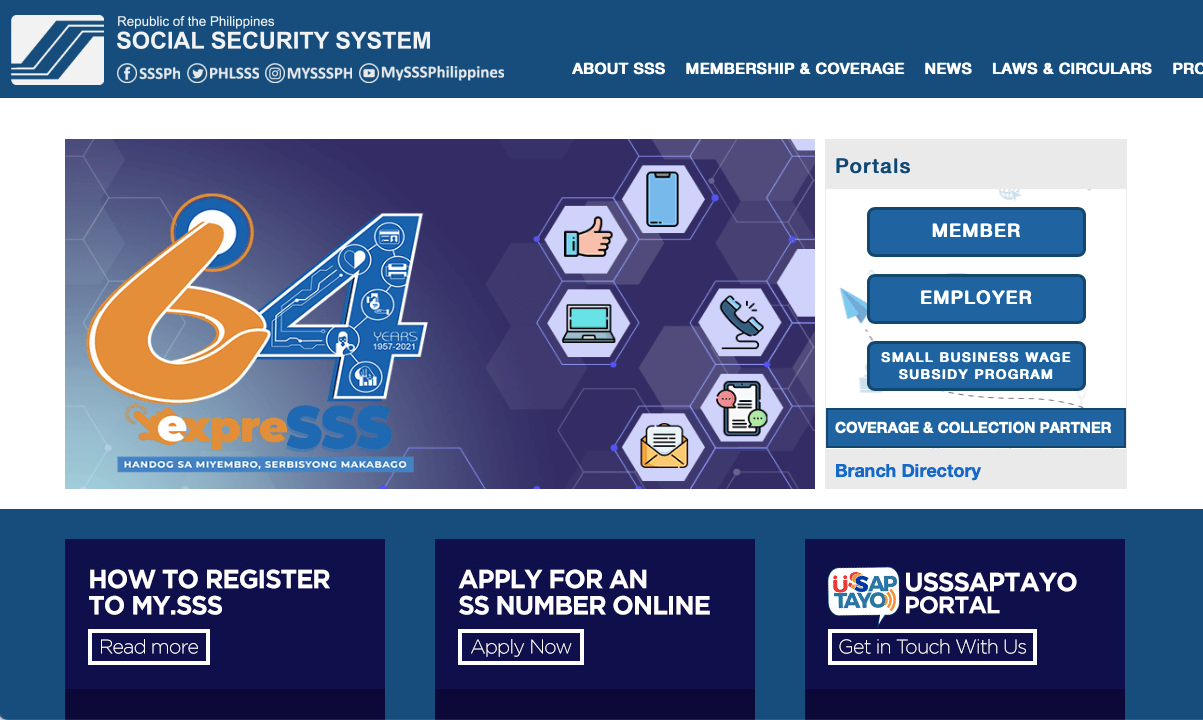
Visit the SSS website and choose Member Portals. Select “Not yet registered in My.SSS.
Step 2: Fill out the SSS Online Member User ID Registration Form.

Make sure you fill out all of the information correctly before submitting it. If not, they may not be able to help you if something goes wrong. When your account is created and confirmed via email, log in again with the username and password included in the email.
You should make sure that the right employer is selected on your account before looking at contributions. This can be found in two places: at the top of any page or by clicking this link. You must choose an address where you’ve worked for over three months. If you can’t discover it, consider searching for a different employer’s name rather than your own.
Step 3: Check Your Email for the Activation Link.
After registration, you have to wait for a few minutes before checking your email. If you don’t receive a verification email, check your spam folder and mark it as “not spam” to ensure that SSS can contact you. Second, provide all information on your account was correct before submitting it or try reregistering if necessary (Employer search does not work correctly).
Once you receive notification from SSS Web Registration, click the link which is below the user ID.
Step 4: Create Your Password
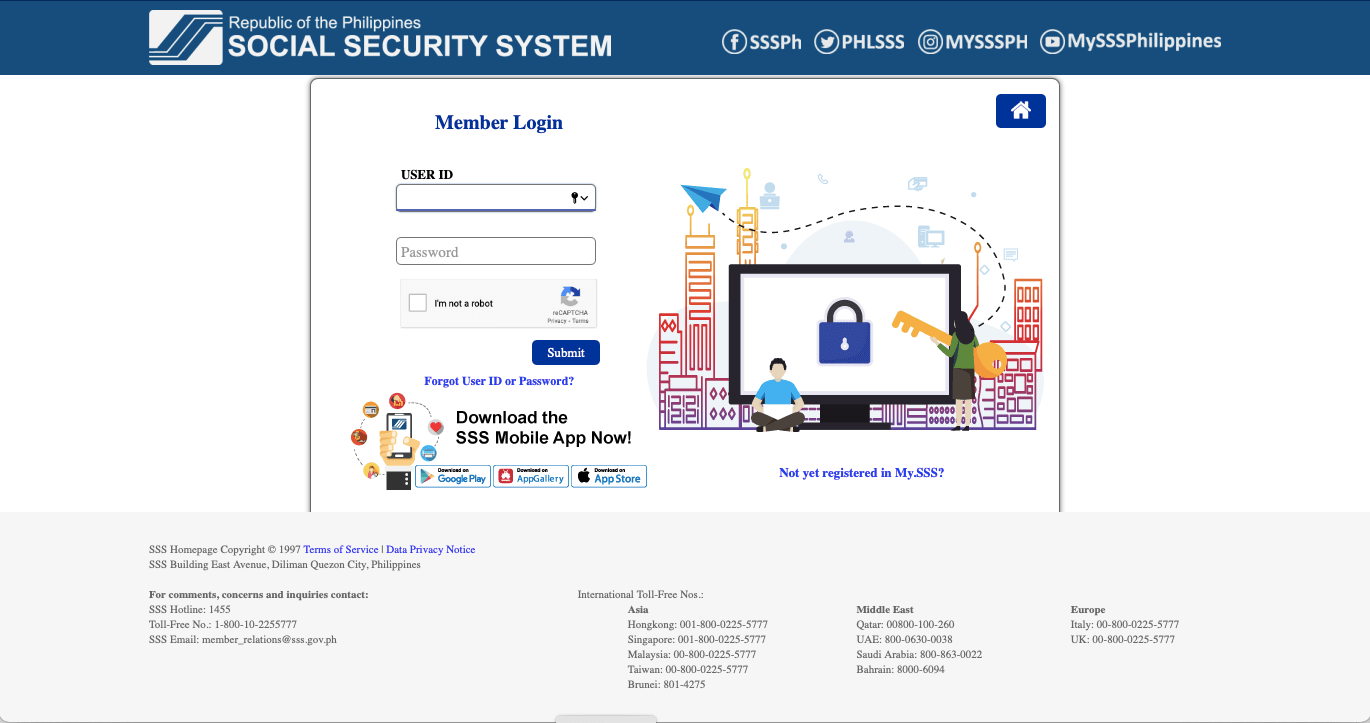
In creating your password, make sure it is easy to remember but secure. You will be asked twice for your chosen password for security purposes.
Conclusion
The SSS is a great way to help ensure you have enough money for when retirement comes. And the best part about it? It’s free! If your employer has been contributing, all that’s left to do is make sure they are still doing so by checking in with them once every few years. To make things easier on yourself, here are five easy steps on how to check if your company has been paying into your account or not. All you’ll need is an employee ID number and date of birth – which should be listed in your personnel record at work. Have any questions? Let me know in the comment section below!
Have you been contributing to your account? Let us know in the comment section below! Do you have any challenges with this process that we can help answer for you? We’re here and waiting.
Recommended: How to Get TIN Number Online and Verification Process


