Are you a freelancer who works in the Philippines? If so, it’s essential to understand how to handle your taxes. Your professional tax receipt is one of the most critical documents you must keep track of. This post will explain it and how to get one. Keep reading to learn more!
What Is Professional Tax Receipt (PTR)?
PTR is an official document proving you have paid your professional tax. The government levies the professional tax on certain professionals, such as doctors, lawyers, accountants, engineers, etc.
Everyone subject to the professional tax must write the number of their official receipt on any deeds, receipts, prescriptions, reports, books of account, plans and designs, surveys, and maps they create.
How Much Is A Professional Tax Receipt?
According to the local government code of the Philippines in Section 139, the PTR shall not exceed three hundred pesos only (300.00) per annum.
Every person allowed to practice their profession must pay a professional tax to the province where they work or live. Also, the professional tax is an annually collected fee that every individual or corporation who employs someone subject to it must pay before being hired and once again at the end of each fear.
Related: How to Get TIN Number Online and Verification Process
What are the Requirements To Get Professional Tax Receipt?
You must be a registered professional and must have all the requirements needed, such as:
PRC ID: The professional regulatory commission or board must issue this to you.
Duly accomplished application form: The local professional tax office will give you this form.
Latest Professional Tax Receipt: You must submit your PTR for the previous year.
How To Get Professional Tax Receipt
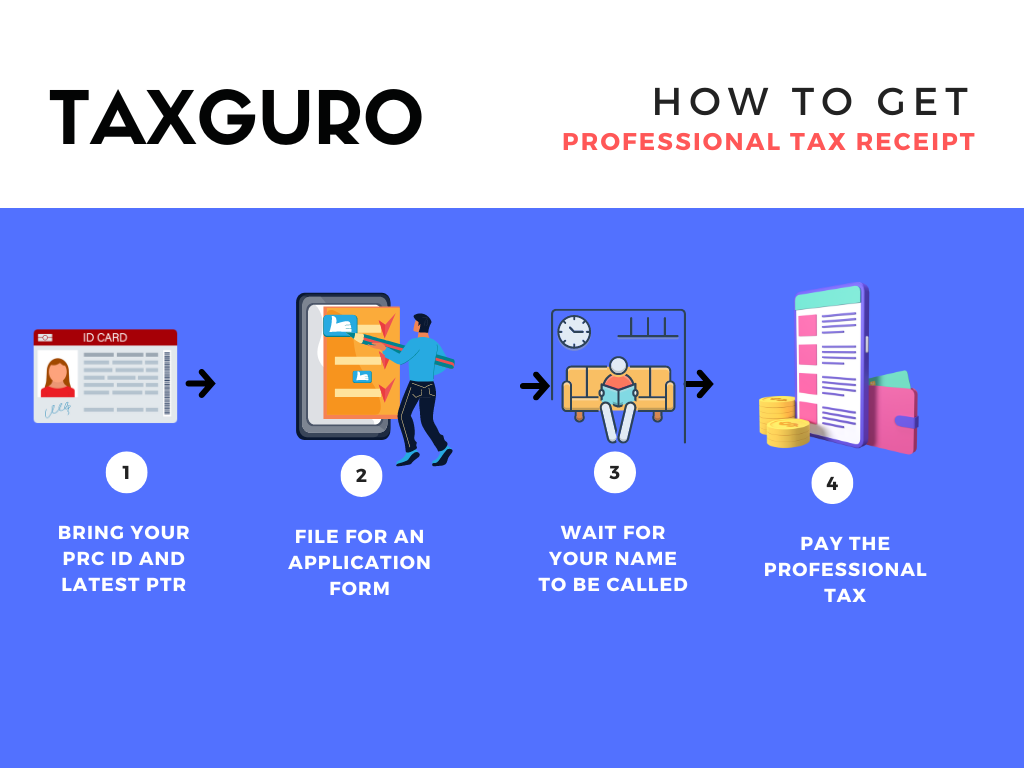
Step 1: Bring your PRC ID and latest PTR
Go to the nearest city hall or municipal office where you will be securing your PTR. It’s best to bring a copy of your PRC ID and the latest PTR so the officer-in-charge can easily find your record.
Step 2: File for an application form
After finding the right office, proceed to the cashier and ask for an application form for a PTR. Fill out the form and double-check all entries before moving to the next step.
Step 3: Wait for your name to be called
Once you have submitted the duly accomplished form, wait for your name to be called by one of the staff. Then, they will verify all the information you provided and issue you a PTR afterward.
Step 4: Pay the professional tax
The professional tax must be paid before you can get your professional tax receipt. The amount due will be indicated on the application form. After paying, don’t forget to get a copy of the official receipt, as it will prove that you have already paid your professional tax for the year.
Note: The professional tax receipt is valid for one (1) year and should be renewed yearly. Also, please keep track of the expiration date so you can renew it on time.
Frequently Asked Questions
Q: Where is the PTR issued?
A: The local government units (LGUs) issue the PTR.
Q: How much is the PTR?
A: The PTR fee is not more than Three Hundred pesos (P300.00) per year.
Q: When should I renew my PTR?
A: You need to renew yearly before it expires.
Q: How can I pay for my PTR?
A: You can pay for your PTR at the nearest city hall or municipal office. You can make payment in cash or through a check. Please note that you will receive an official receipt after paying the professional tax.
Q: Do I need to bring anything when renewing my PTR?
A: You must bring your PRC ID and PTR for the previous year. You will also need to fill out an application form which you can get at the local professional tax office.
Conclusion
A professional tax receipt is an annual fee that every professional must pay. The amount due is not more than Three Hundred pesos (P300.00) per year. You must be registered as a professional to get a PTR. The requirements including a PRC ID and an application form. Also, renew your PTR every year. Please note that you will receive an official receipt after paying your taxes.
Recommended: Professional Fee Withholding Tax in the Philippines
[email-subscribers-form id=”2″]