If you are one of the many business owners or individuals who use BIR eFPS, you may have occasionally encountered some errors. While some mistakes are more common than others, you can quickly fix them with little knowledge. This blog post will discuss the most common errors in using efps and how to fix them. So, if you encounter any of these errors, follow the instructions below to correct them!
What is BIR eFPS
BIR eFPS is the Bureau of Internal Revenue’s Electronic Filing and Payment System. This system allows businesses and individuals to file and pay their taxes electronically.
How To Properly Use BIR eFPS
Create An Account: The first step in using EFPS is to create an account. You can do this by visiting the BIR website and clicking the “Register Now” button. Once registered, you will be given a user ID and password.
File Your Taxes: After registering and logging in, you can file your taxes electronically. To do this, click on the “File Taxes” button and follow the instructions.
Pay Your Taxes: The next step is to pay your taxes. To do this, click on the “Pay Taxes” button and select the method of payment that you would like to use.
Related: 9 Facts You Should Know on Tax Mapping
Common Errors In Using eFPS, And How To Fix Them
Error 1: Forgotten Username or Password:
If you have forgotten your username or password, click the “Forgot Username or Password” button on the BIR website. Once you have entered your email address, you will be emailed instructions on resetting your username or password.
Error 2: Incorrect Username or Password
If you have entered an incorrect username or password, click on the “Forgot Username or Password” button on the BIR website. Once you have entered your email address, you will be emailed instructions on resetting your username or password.
Error 3: Unable to Login
If you cannot log in, it may be because your account has not been activated yet. To activate your account, click on the “Activate Account” button and follow the instructions.
Error 4: Secure Connection Failed
If you are having trouble logging in due to a “Secure Connection Failed” error, it may be because your browser is incompatible with the BIR website. To fix this, update your browser or use a different one. Try to use firefox or Internet Explorer.
Related: How To Easily Transfer Your Rdo Using Bir Form 1905
Error 5: “The Website Cannot Display The Page.”
If you see the “The Website Cannot Display The Page” error, it may be because the BIR website is down or not working correctly. To fix this, try again later or use another browser.
Error 6: “Your Connection Is Not Private”
If you see the “Your Connection Is Not Private” error, it may be because your browser is incompatible with the BIR website. To fix this, update your browser or use a different one. Try to use Firefox or internet explorer.
Error 7: “You Can’t reach this Site.”
If you Can’t reach the “This Site” error, it may be because the BIR website is down or not working correctly. To fix this, try again later or use another browser.
Error 8: “Your Request Has Timed Out”
If you see the “Your Request Has Timed Out” error, it may be because the BIR website is down or not working correctly. To fix this, try again later or use another browser.
Error 9: “An Error Occurred During the Processing of your request. Kindly save this error page and forward it to BIR Helpdesk. Thank you”
This error occurred when paying tax using eFPS. To fix this, save the error page and forward it to BIR Helpdesk. You may log in directly to your bank’s website and check if you charged it. If yes, you can proceed to payment, and if not, try again to process the amount on the BIR website.
Error 10: “The selected Payment will exceed the total amount due for the selected taxpayer. Please choose another payment schedule or reduce the amount.”
When paying your taxes, make sure that the amount you are paying is not more than what is due. If it is, choose another payment schedule or reduce the amount.
4 Tips To Avoid Common Errors In Using eFPS
- Make sure you use a compatible browser when accessing the BIR website. Try to use Firefox or Internet Explorer.
- If you have trouble logging in, ensure your account has been activated. Click the “Activate Account” button to activate your account and follow the instructions.
- When paying your taxes, make sure that the amount you are paying is not more than what is due. If it is, choose another payment schedule or reduce the amount.
- If you are having trouble with any steps, click the “Help” button on the BIR website for assistance.
FAQs About BIR eFPS
How To Use the New Rates if Only Old Rates Appear?
If you use the BIR website to file your taxes and the new rates do not appear, you may use an incompatible browser. To fix this, update your browser or use a different one. You can use eBIRForms and pay using eFPS if you encounter this problem when using the BIR website.
How to File and Pay if I Do Not Have an eFPS Account Yet?
If you do not have an eFPS account yet, don’t worry! You can easily create one by following the instructions on the BIR website. Once you have made your account, you can file and pay your taxes using eFPS.
What is the Difference Between Electronic Filing and Payment System (EFPS) and Electronic Tax Administration System (ETAS)?
The difference between EFPS and ETAS is that EFPS is only for filing and paying taxes, while ETAS is for all transactions with the BIR. It includes registration, filing, payment, and more.
Is eFPS only for a single user?
The eFPS (Electronic Filing and Payment System) of the Philippines Bureau of Internal Revenue (BIR) is not limited to single-user access. Corporate taxpayers have the ability to enroll multiple usernames associated with a single Tax Identification Number (TIN) and Branch Code combination, facilitating up to three eFPS accounts for online filing. This multi-user feature promotes collaboration and teamwork among corporate users while providing a module to control and manage who can access what within the system.
Can I Use eBIRForms for Filing Tax and Use eFPS for payment?
You can use eBIRForms to file your taxes and eFPS to pay them. Follow the instructions on the BIR website.
How Do I Check If My Payment Has Been Processed?
If you are paying using eFPS, you will receive a confirmation message once the payment has been processed. You may also check your payment status by logging in to your account and going to the “Payments” tab.
What Modes of Payment Are Accepted by eFPS?
eFPS accepts Bank transfer or electronic Fund transfer (EFT), Tax Debit Memo (TDM), and Tax Remittance Advice (TRA)
Are There Specific Regulations Governing eFPS?
Yes, Revenue Regulations Nos. 9-2001 and 2-2002 prescribe the electronic filing of tax returns and payment of taxes and amend the coverage of eFPS making it mandatory for large taxpayers and optional for certain non-large taxpayers
Conclusions
There you have it! The most common errors in using efps and how to fix them. We hope this blog post has been helpful and you can use these systems without any problems.
Recommended: How to Register in BIR as a Freelancer Guide
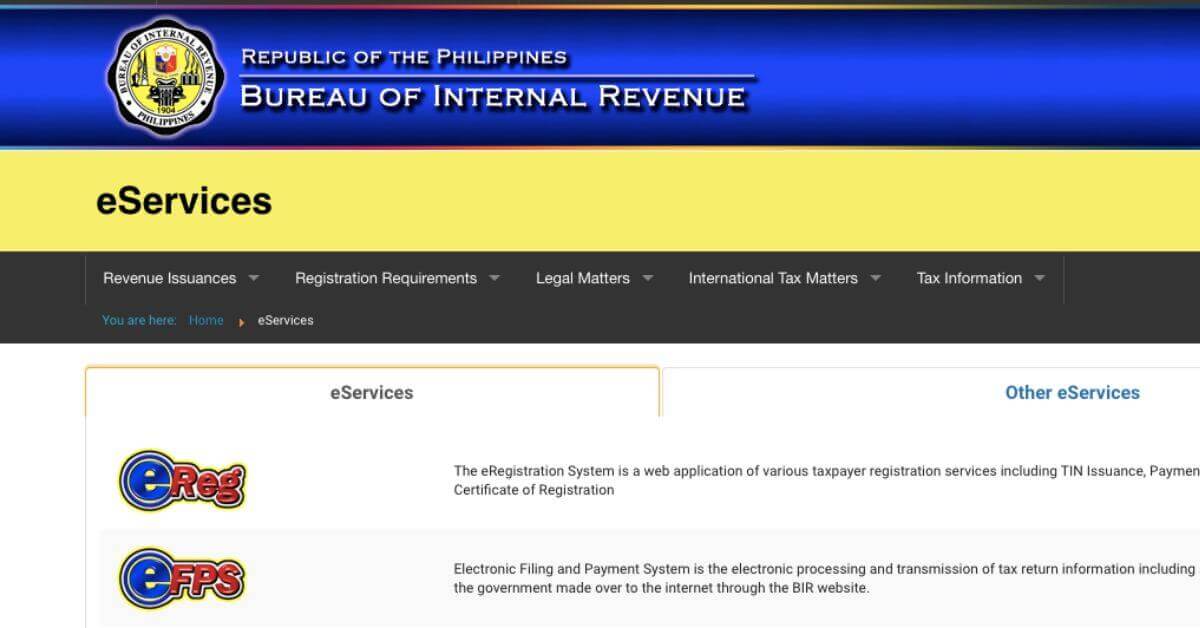
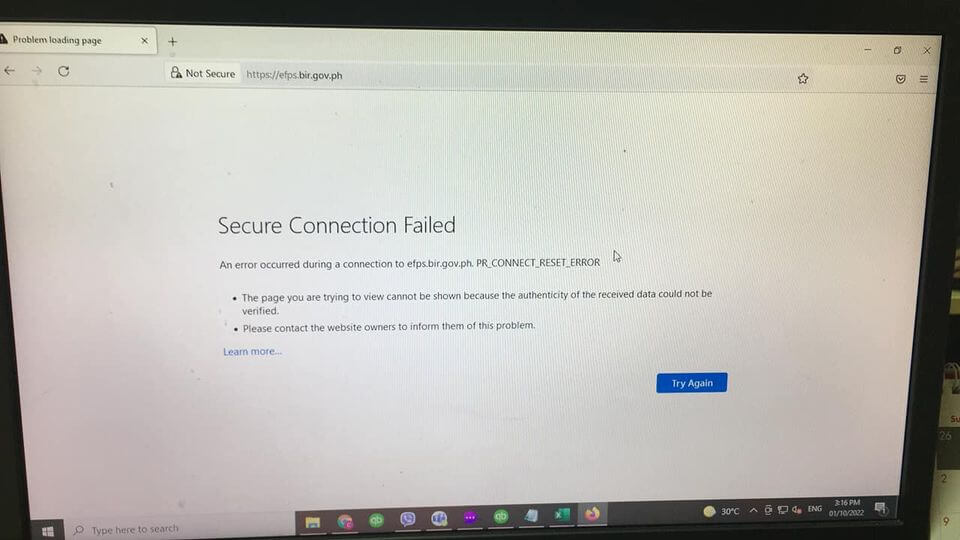
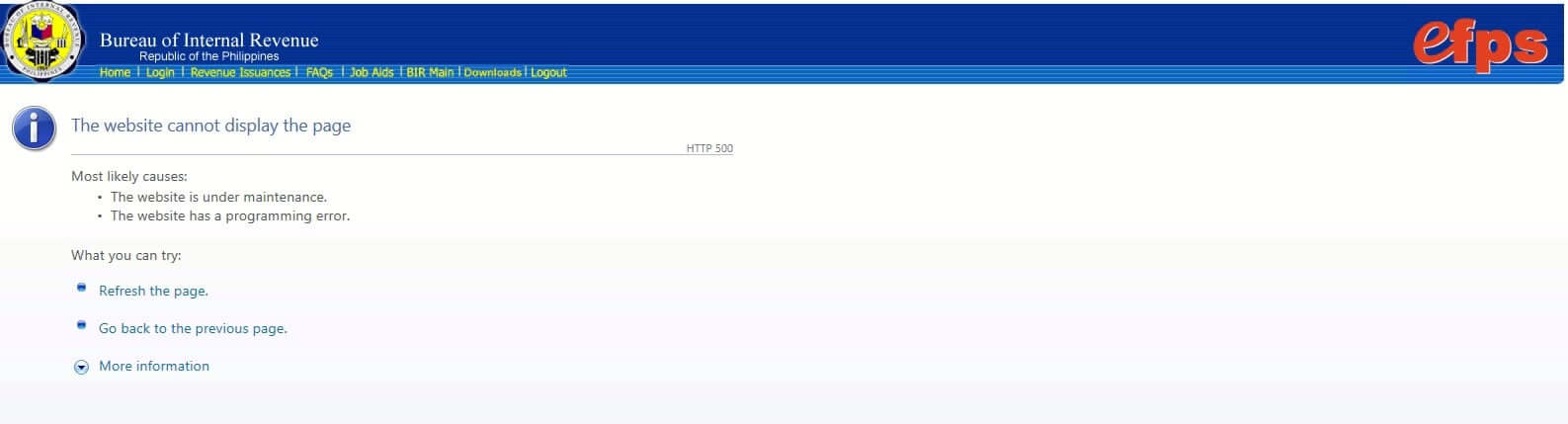
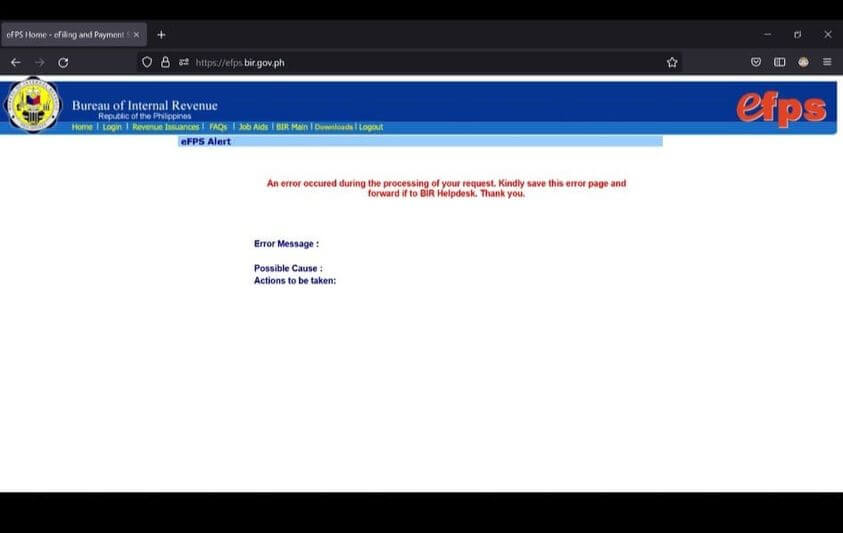



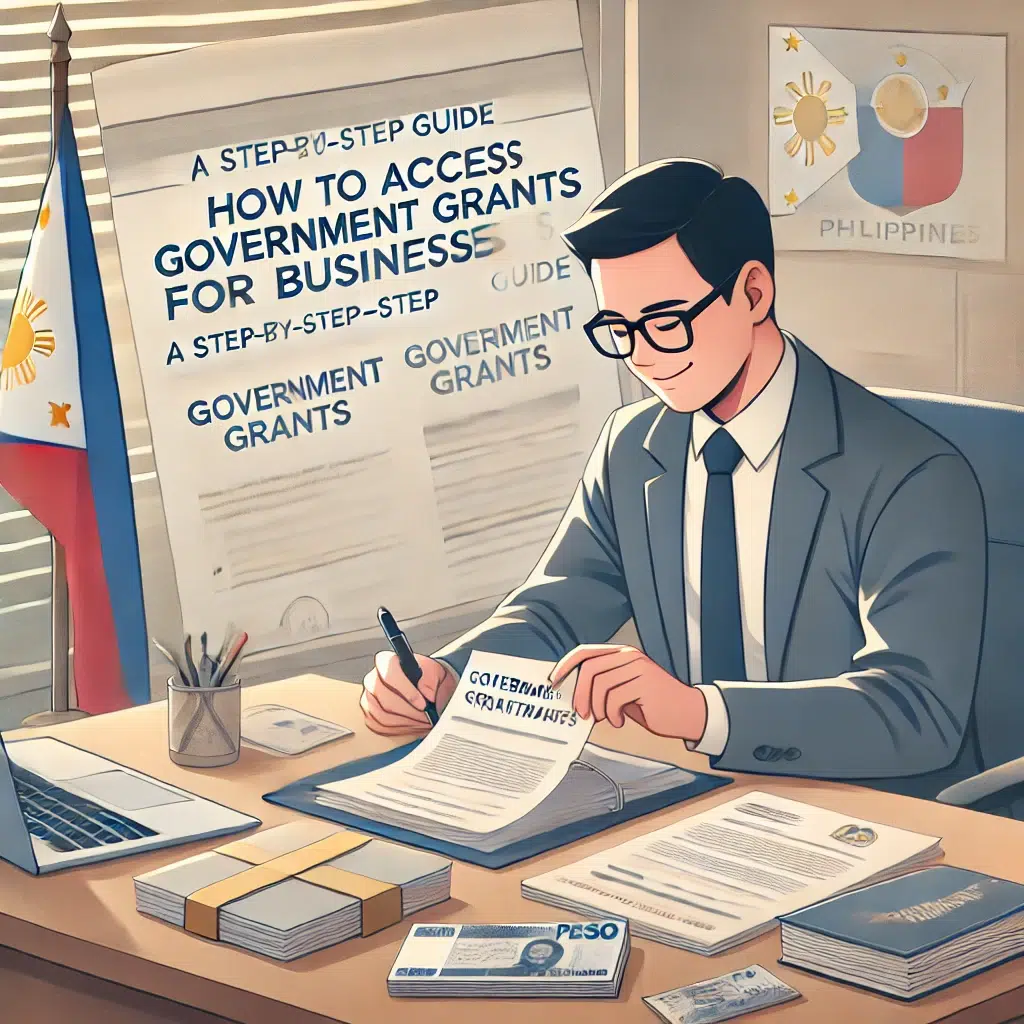








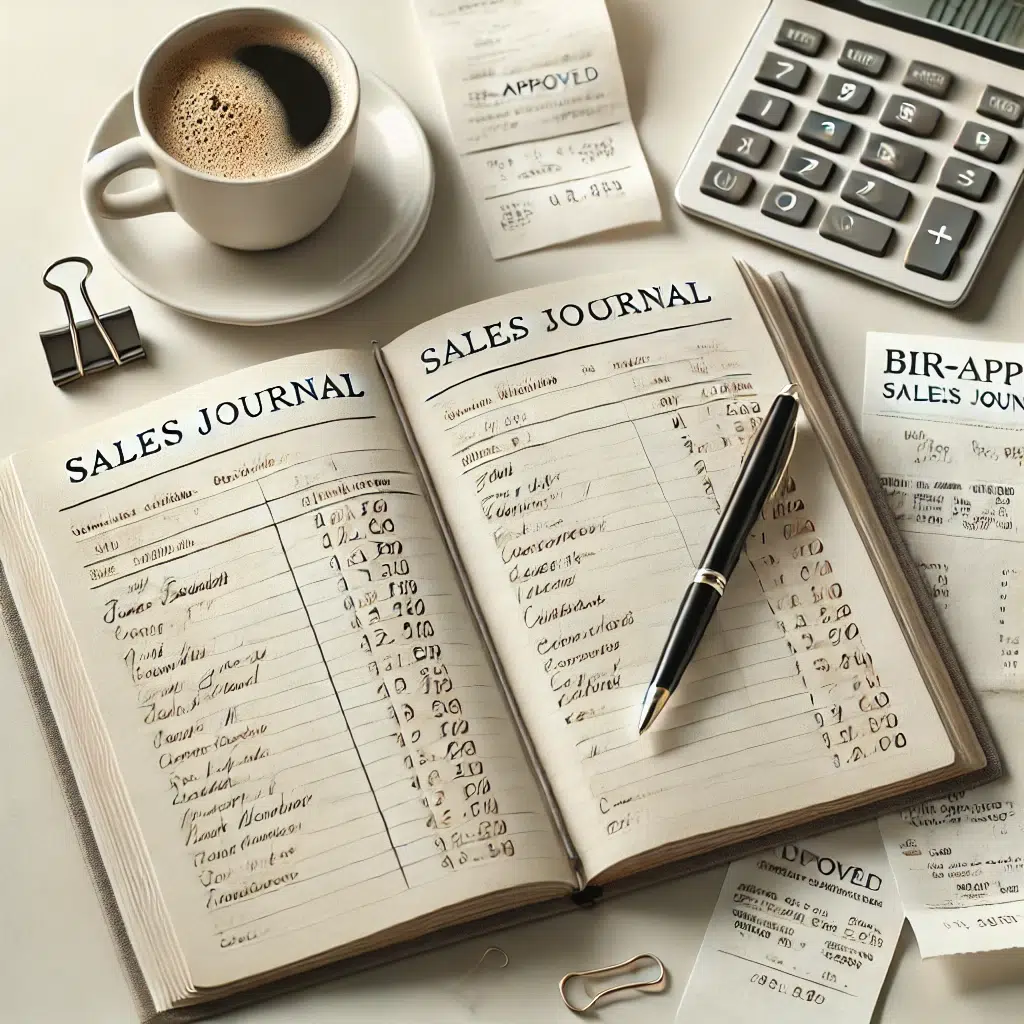
John
Is eFPS only for a single user?
Yes, eFPS is for single taxpayers only. If you are a corporate taxpayer, you must use eBIRForms to file and pay your taxes.
Wrong. EFPS can also be used by a corporate taxpayer.